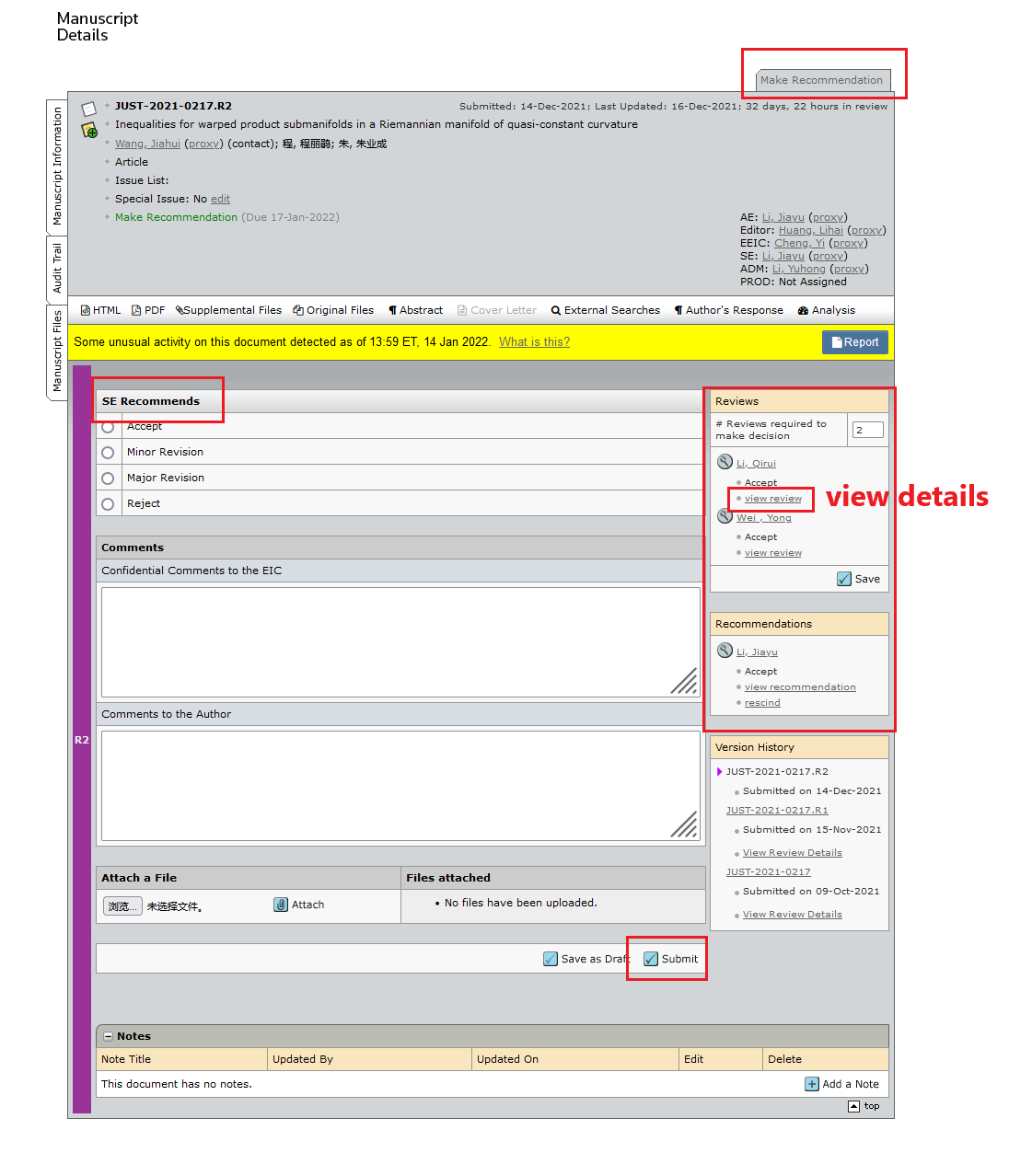1. The SE has two kinds of authority:SE Center and AE Center
1.1. SE Center: The taskbar is the manuscript that should be handled as SE
1.2. AE Center: You choose yourself as AE, and the taskbar is the manuscript that should be as AE
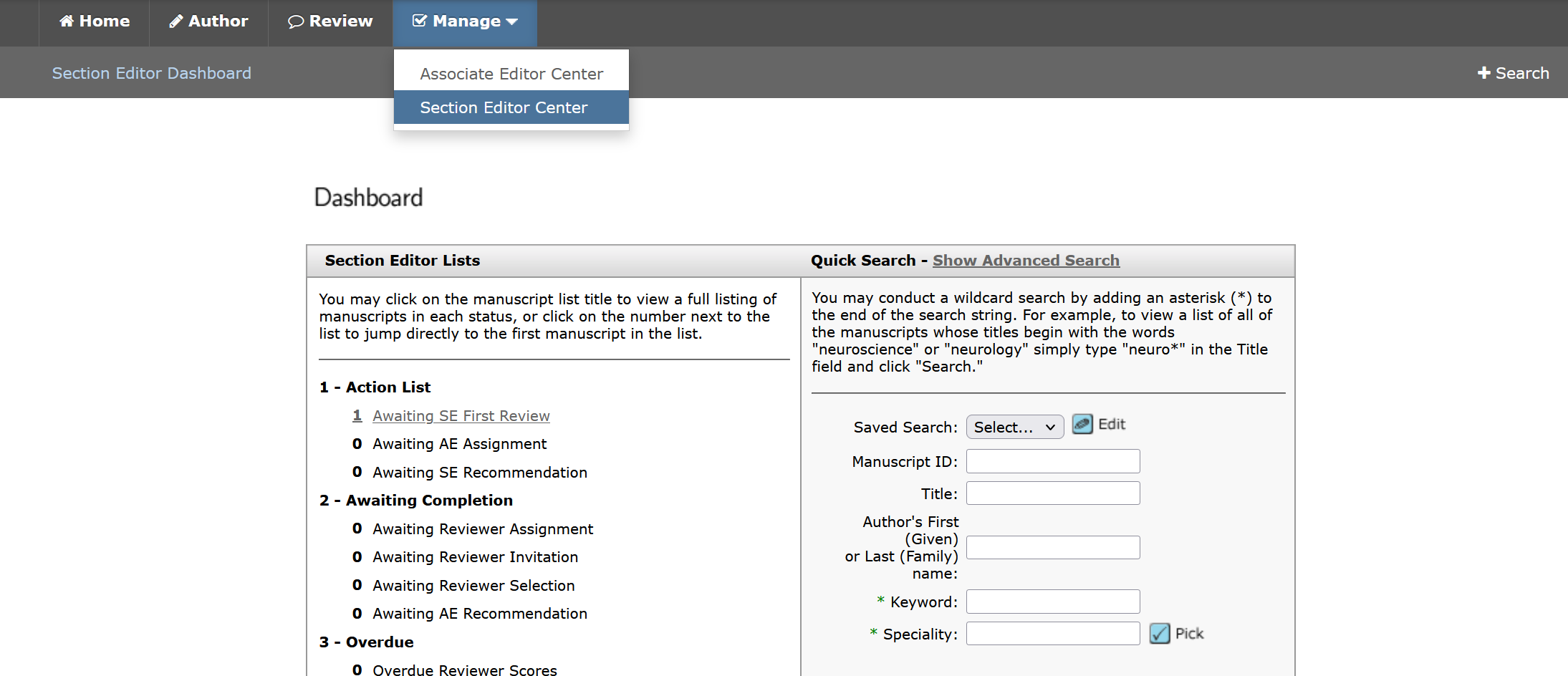
2. Awaiting SE First Review.
2.1. Click the button “Awaiting SE First Review”
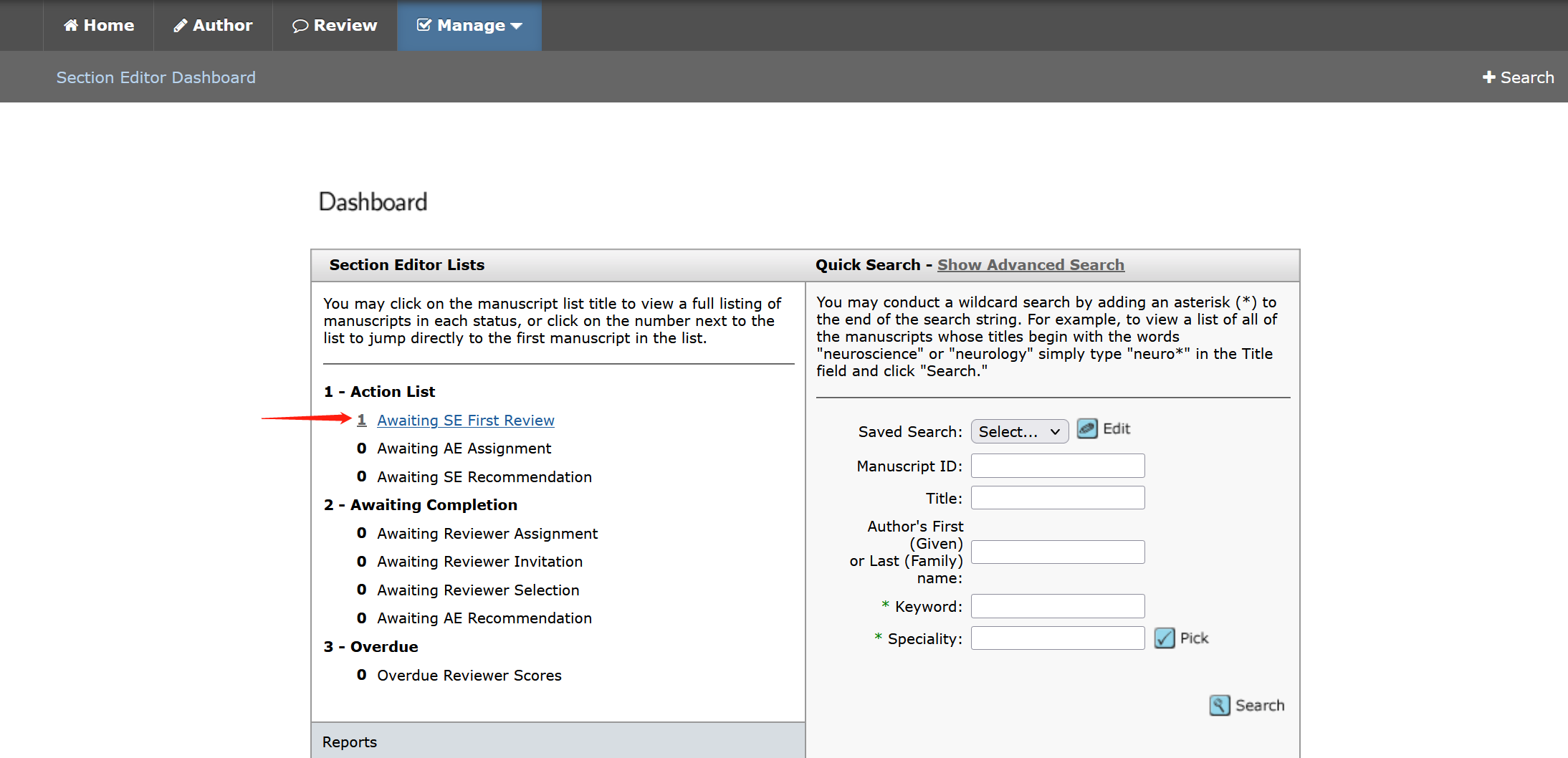
2.2. Click “the icon √”
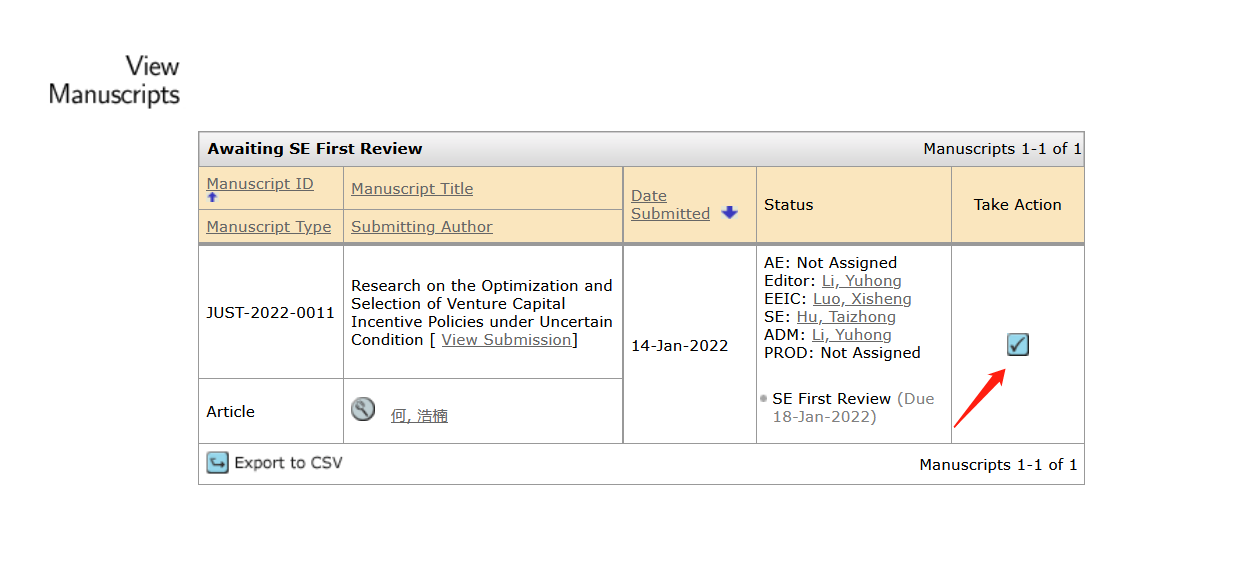
2.3. Select the Next Step
2.3.1. Audit Trail: manuscript review records and Email delivery record
Manuscript Information: manuscript details
2.3.2. PDF : for peer review
Supplemental Files: include main document (without authors information) and title page (without authors information).
2.3.3. Make a Choose:
Select an AE for the Manuscript: If the manuscript reaches the upper 20% in the subject area, you can choose this option. Then click the button “Complete Checklist”.
Make a decision now: If the manuscript reaches the 20%-40% in the subject area, likely not suitable for JUSTC, you can choose this option. Then click the button “Complete Checklis
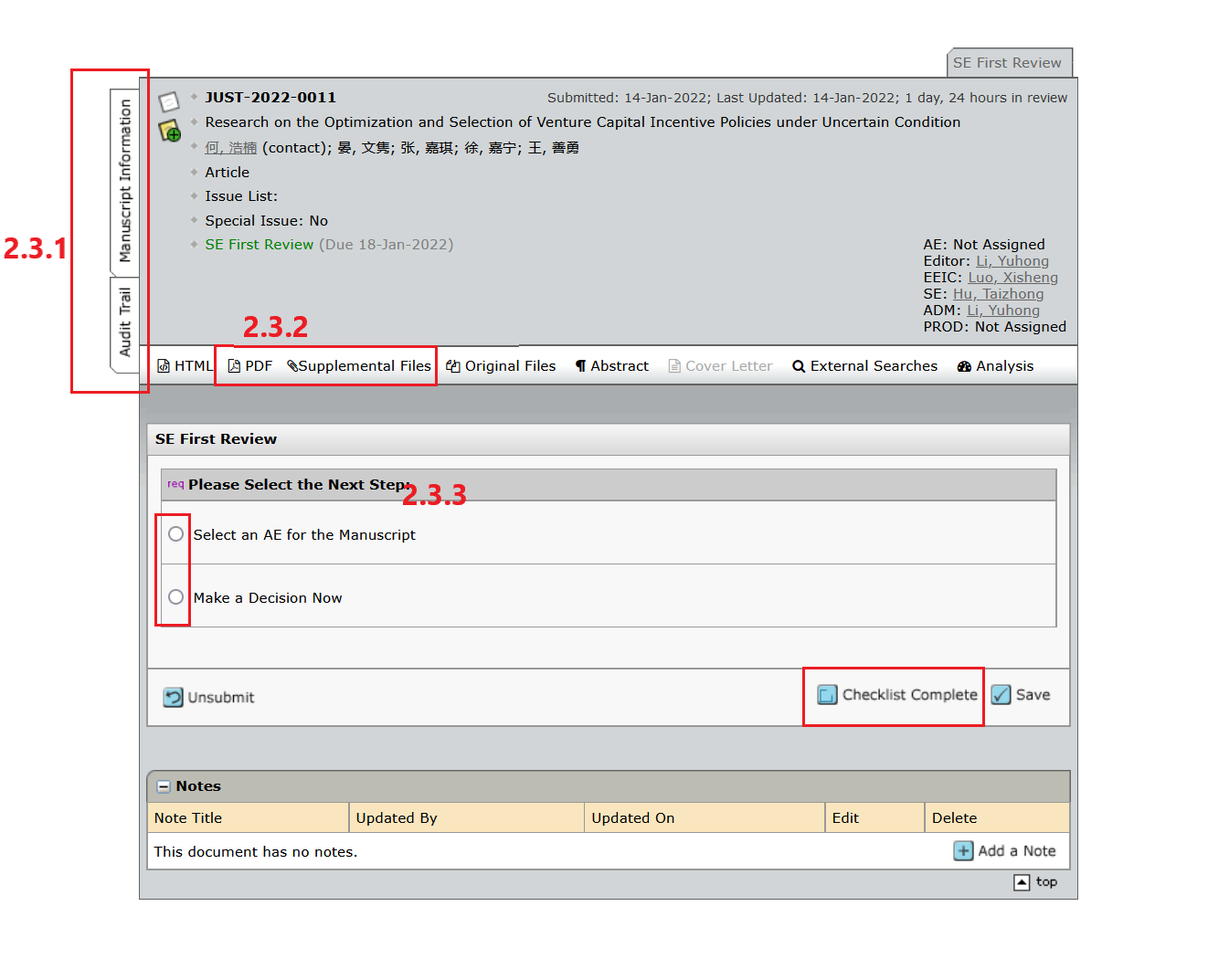
2.4. Select an AE for the Manuscript
2.4.1. Click the button “Search an AE”
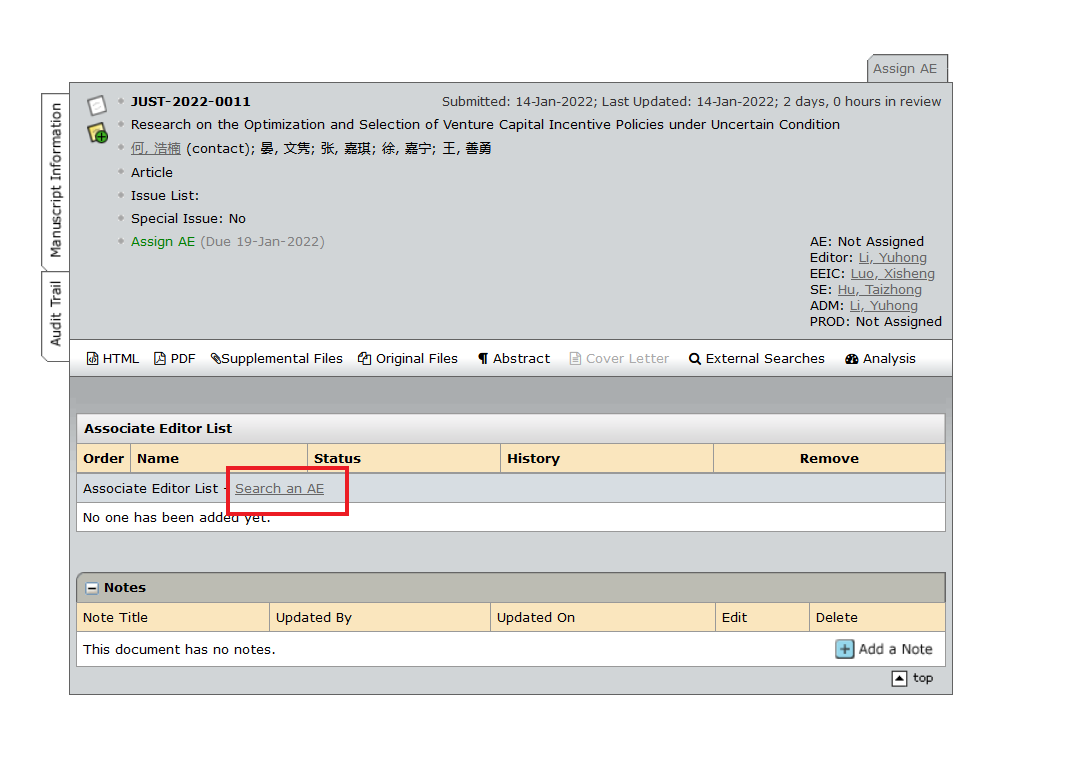
2.4.2. Quick Search
You can copy the name in “All Editorial board members”, paste it into the search box, and click the button“Search”. Then choose the one you need and click the icon “+”.
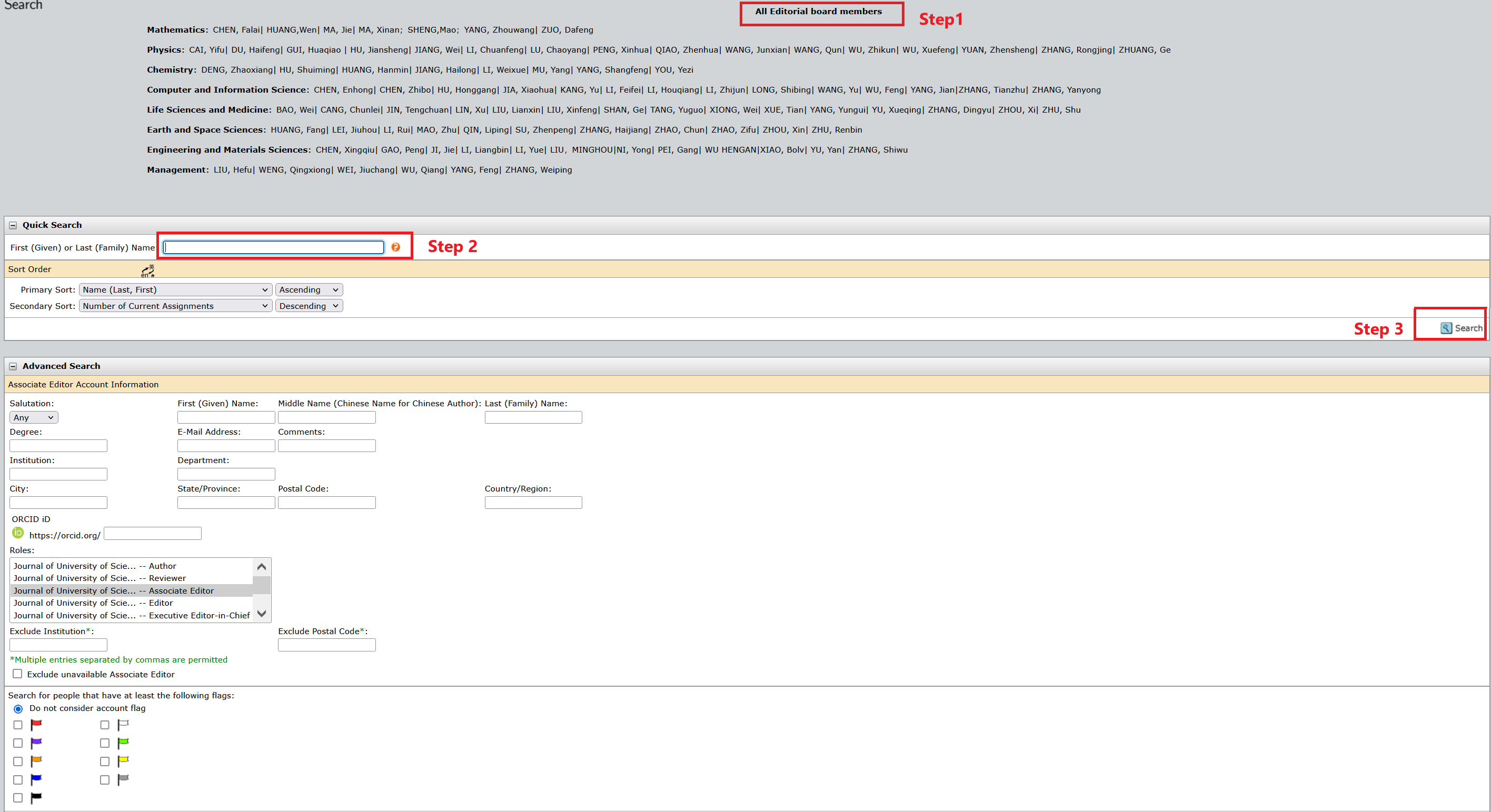
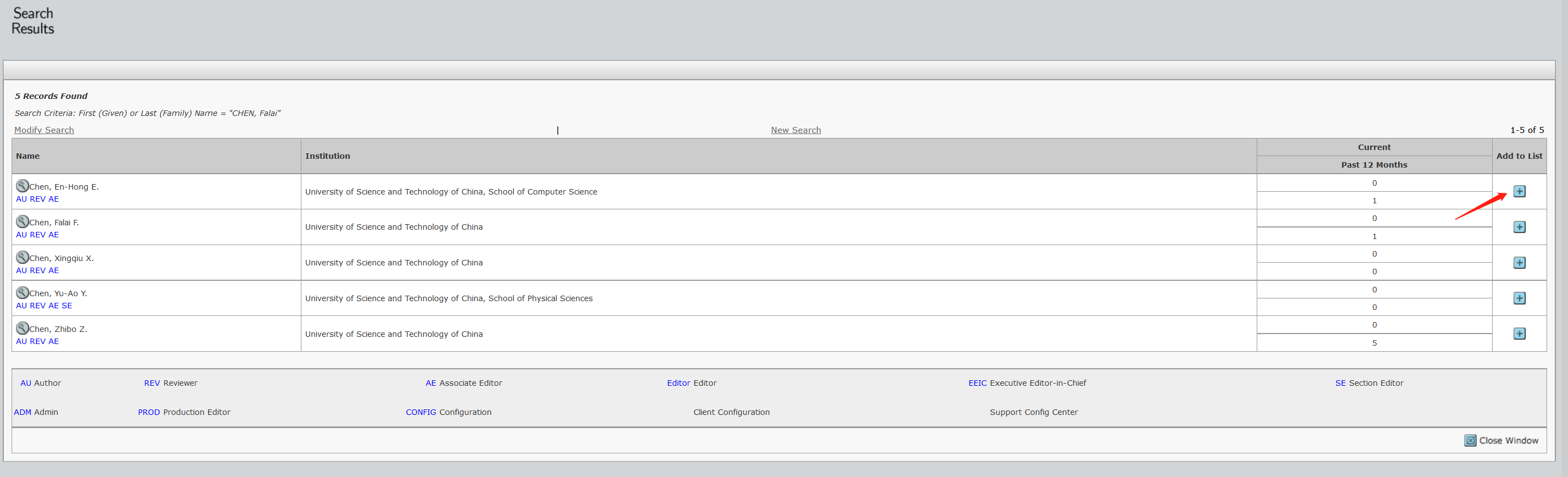
3. Awaiting SE Recommendation
3.1. Click the option“SE Recommend”.
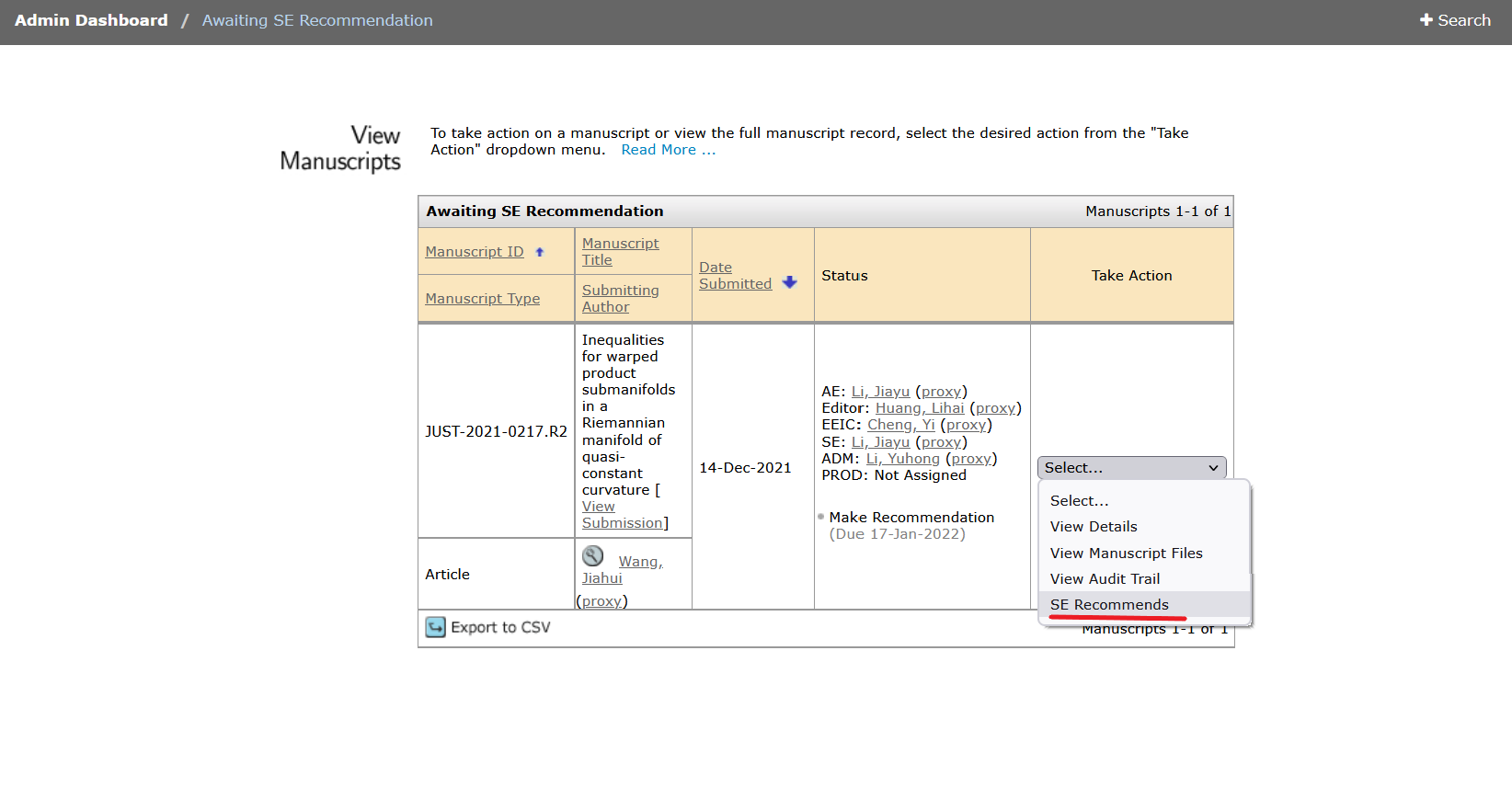
3.2. Make recommendation
3.2.1. SE Recommendation: You can make a choice based on the Reviewers comments and AE recommendation on the right. Then click “Submit” to submit your recommendation.
3.2.2. Tips: When browsing other pages, you can directly click the button “Make Recommendation ” in the upper right corner to return to the certain page.